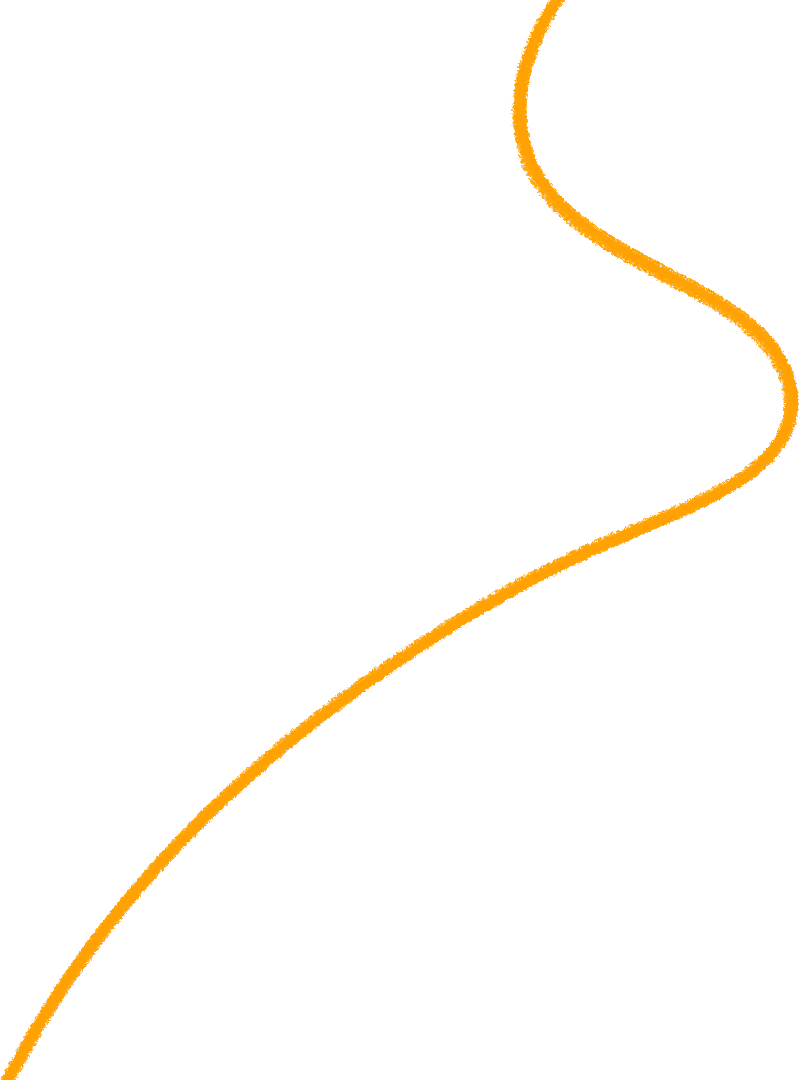- Home
- Remote working: how to improve your work from home strategy?
Sommaire
Remote working shook up businesses during the Covid-19 pandemic. At first it was seen as an obligation but it has quickly been adopted by a large number of employees : a survey by Chaire Workplace Management found that 73% of them wanted to continue working from home (WFH) (September 2020).
So whilst HR teams adapted as best they could when lockdown began in March 2020, now is the time to make the terms of this new way of working official to make it work in the long-term. Implementing a good telework strategy is seen as a priority for HR teams in 2021, as 73% of them plan to focus on building and consolidating remote working in their company according to a ANDRH survey (February 2021).
In order to put best practices into place and make remote work function in the long term, the first step towards formalising it is to define a WFH charter. From there, companies can start working on improving the staff’s workplace and maintaining sufficient cohesion between staff members thanks to remote work good practices. However, if companies do not use the right solutions and tools, it will negatively impact employees' productivity and engagement for full remote or hybrid teams.
Discover here the ultimate guide to boost your staff’s productivity, as they work from anywhere.
Create your WFH charter
One of the major success factors behind a remote working policy is co-construction.
Countless companies have wanted to make this way of working more long-term since the Covid-19 pandemic has set up the remote work trend. To avoid any issues or objections in the future, it's vital that companies make remote working official and communicate the rules to all people involved. You can't switch from a regular working model to a part or full-time WFH model without all your teams getting on board.
Ask employees what they need and expect
There's one thing you have to do before drafting your remote working charter: ask each of your staff members for their opinion with a survey designed by your HR teams and staff representatives. This survey could contain questions such as: How productive do you think you are working from home? How motivated are you working from home? How do you see your work-life balance? Do you intend to be a working nomad? Do you have any concerns or worries about the WFH policy? etc. Questions around the potential use of coworking spaces can also be relevant. Ask your teams: In terms of working from home full-time, would you like access to coworking spaces?
Surveying your staff ensures they get on board your company's work from home policy and it improves their sense of belonging at the company: your teams agree with your remote working policy's values and rules which improves their quality of life at work (from home). It's the best way to make this new way of working work!
WFH pattern: full remote or hybrid?
After surveying your employees, gather everyone (HR team, managers, staff representatives, IT management etc.) to review any issues and open negotiations to achieve something everyone can agree on. Your charter should clarify the terms of your employees working from home. It's a kind of user guide detailing the objectives of remote working, the rights and duties of remote workers and terms and conditions.
It basically outlines your policy's rules:
- WFH pattern: full remote or hybrid?
In terms of a hybrid format: - In terms of a hybrid format: minimum and maximum days remote working (on a weekly or monthly basis), preparation for WFH requests to the manager and WFH eligibility criteria.
- Remote working sites available (coworking spaces)
- Allocated equipment budget for WFH employees
- Equipment (furniture, computers, software) provided to all staff to ensure they have good WFH conditions
- Procedure in case an employee moves
- Procedure in case of work accidents
- Employee rights: clearly state that WFH employees have the same rights as all the company's employees
- Privacy: clearly state that WFH involves keeping any information related to work private
Once the charter has been drafted and approved by all parties, there's just one vital thing left to do: communicate.
Communicate your WFH charter
This is a golden opportunity to come together: firstly, share the survey results then present the WFH charter and spend time answering all the staff's questions. Some of them won't want or need to share their thoughts immediately: let them send questions (anonymously or through staff representatives) about the WFH policy so you can answer them at a future meeting.
Use feedback to adapt or approve your WFH charter. The final touch: send it to all your employees and make it readily available. The charter should also be provided to every new recruit during induction.
Review regularly your WFH charter to update it
Your remote work charter is ready, you've shared it with all your staff and you're ready to go. What's next? Your WFH policy's foundations are well established and will undoubtedly guide all the staff through the change towards a new way of working.
But your charter is not unshakeable. Make sure you review it every year. Survey your staff again: are they flourishing? What areas could their quality of life at work improve in? Does your policy require changes? If necessary, adapt your charter and share any changes with your colleagues.
Remote work: improve your staff's workspace
Providing access to a good working environment is essential to secure an efficient WFH policy in the long-term. The company should provide staff with every opportunity to set up a workspace where they feel comfortable and productive, whether they're working from home on a full-time or part-time basis.
Educate your staff about the importance of a good set-up for work by producing pamphlets with tips and best practices to help all your WFH colleagues set up their space and improve their comfort. What advice should you give your staff? Follow the guide.
Share remote best practices
Communicating about WFH best practices is key. When working from home, your staff members should keep in mind a few helpful tips that will allow them to remain fully productive.
Among these tips, choosing the right spot to set up their desk is the first on the list. Individuals should choose a quiet spot to help them focus. When possible, they should create a space devoted to work, like a closed room where they can focus completely on the task at hand, create a better work-life balance and disconnect more easily. Ideally, tell them to choose a light spot near a window as daylight boosts motivation and has a positive effect on mood. If your colleagues have a creative job then encourage them to surround themselves with inspirational items and pictures to fuel their creativity.
Reminding them to maintain a good posture will also prove to be helpful. Provide advice about how to maintain a good posture to avoid your staff having any WFH-related physical issues (visual or muscular). Start off with screen position: a bad neck or back appears quickly so lift the screen to the same height as the chair to keep the joints nimble.
Last but not least, encourage your staff to move every 30 minutes. Sitting for long periods of time puts pressure on the discs. This causes muscle pain in the back. So don't forget to tell your staff: move and change posture often. Here's an idea to try: encourage them to have quick meetings (15-30 minutes) outside on the phone so everyone can stretch their legs.
Provide the equipment required to work remotely
Whether remote working or not, the idea is to provide staff with the same standard of comfort they have in the office to ensure good productivity all day long and prevent physical issues. But your staff may not have the right equipment at home and some end up working on their sofa or (worse still!) their bed... The long-term negative effects are inevitable. Recent studies have actually found that RSI (repetitive strain injury) accounts for over 85% of occupational illnesses. So an appropriate remote workspace is non-negotiable. Provide your staff with the right equipment to suit their requirements and roles.
91% of workers would like their business to be innovative! (Accenture)
Here are some essential items to put at the top of your list:
- Ergonomic chair
- Desk
- Desk lamp
- Laptop or desktop computer
- Headset
- Mouse
- Keyboard
- Second screen if necessary
- Shelves
- Stationery (notebooks, notepads, pens, calendars etc.)
- And how about plants? Their natural calm is a stress-buster
Think about coworking spaces
Remote working can be lonely and this sense of solitude can make staff feel isolated and missing social ties. That's why some employers provide their staff with access to coworking spaces. That way, they address their staff's need to get out and see other people or even get together with colleagues for a day to work on a project.
Assessfirst, a company where all employees WFH full-time, has created an individual annual budget so teams can work in coworking spaces or get together several times a year. That way everyone can work the best way for them.
Reaching out to staff, supporting them mentally, financially and materially are essential to securing your colleagues' health, wellbeing, productivity and concentration. The main thing is to check in with your staff on a regular basis to see how they feel, what they need and provide them with support.
Maintain cohesion between your workforce
To overcome loneliness and optimise team work, it is essential to communicate both simultaneously during meetings and asynchronously, using emails and tools like Slack. Although asynchronous communication offers more freedom and is more efficient, simultaneous communication is necessary at all levels of the company, to ensure social connections.
Organise regular meetings
For each team, the manager can organise one or several meetings per week, at a specific time of which everyone is aware, to focus on everyone’s objectives and to monitor projects. If an employee expresses the need to be monitored more regularly, opt for a phone call at least once a week. If, on the contrary, they would like to be a bit more autonomous, a collaborative tool like Slack may be enough most of the time. It is essential for the manager to adapt to the needs and the profile of employees.
Motivating teams using wellness
Providing your teams working from home with opportunities to take part in wellness activities can at the same time work in favour of their well-being, as well as convey positive values inside the company. Wellness activities reinforce cohesion better than competitive sports. They are the best way to allow staff members to create social links.
To encourage your team members to embrace wellness practices, digital solutions exist, which allow cohesion to be maintained between employees that work from home, and also enable them to take care of their well-being using the gamification of sports activities.
Thanks to United Heroes, you can encourage employees to take part in wellness activities wherever they are. A large choice exists, even for those who want to stay at home, whatever their level: weight-training, yoga, Pilates, treadmill, exercise bike, etc. Sport removes social barriers and encourages inclusion.
Creating new interaction opportunities between your workforce
Tools like Slack are very useful to create informal communication spaces. No coffee machine to gather round in the morning to talk about what you did the day before? Create “channels” dedicated to your employees’ interests: a travel channel to share advice and favourite destinations, a cookery channel to mutually inspire each other… At Sport Heroes, for example, we have a channel dedicated to sport (not surprisingly)!
To go further, like Gitlab, you can organise virtual coffee breaks, using the bot Donut. It brings two members of your team together so they can get to know each other better over coffee, lunch or a sports session. Or draw inspiration from HelpScout that organises «Troop Talks”: the names of 10 people are selected to take part in a video conference around a theme.
Corporate culture involves a lot more than what goes on in the office! Thanks to digital technology, there are many ways of creating links among employees.